
BlackBerry Web Clip

Posted: August 20, 2010 | | Categories: BlackBerry
I noticed something interesting this morning while playing with my new BlackBerry Torch 9800. I was checking in for a flight home and thought I'd try the new boarding pass on the mobile device thing. I finished my check-in and had the airline send the boarding pass to my work email account. I opened the message and clicked on the link to bring up the mobile boarding pass. It's a web page and the page had some instructions for how to make it easy to load the page while at the airport. I didn't want to bookmark this page, but I did want to try to save it locally on my device. As I opened the BlackBerry menu, I noticed a new option called 'Add to Home Screen' (shown in the following figure). Of course, that's what I wanted to do, so I selected that option.
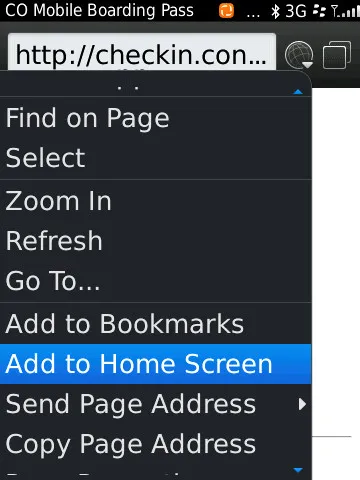
After it saved, I took a look at the device home screen (shown below) and noticed there was a little icon representing the page I'd saved (as CO Boarding Pass). The device even tried to make the icon look like the page it referred to. Pretty cool. It's a great feature and, once again, the BlackBerry can do the same things the iPhone can do (plus run any application in the background with great battery life).

Next Post: Amusement Park Marketing and Technology
Previous Post: BlackBerry Books
If this content helps you in some way, please consider buying me a coffee.