
My New Apple iPad and Some Book Reader Problems

Posted: April 9, 2010 | | Categories: Mobile
OK, so I got an iPad. I ordered one as soon as I could pre-order and had to wait an extra couple of days to get my hands on the device because I inadvertently had it shipped to my old address and was out of town on the 3rd. It finally arrived on Monday and I've been amazed with it ever since.
It's a truly amazing device and feels great in your hands. I've started downloading a bunch of news applications (I really want to be able to keep up with my local and world news on it – no more paper newspapers) and some fun drawing tools for the kids. What amazes me the most is the weather applications that are available for it. Considering the weather we've had here in North Carolina tonight (tornado watches and warnings) my wife and I have been sitting with it watching the radar maps and local weather report videos.
It truly is going to be a game changing device – I'm convinced that it's going to completely change the way people interact with computers. I found TweetDeck for it and I'm waiting for the FaceBook application to become available for it. I've found that the web browsing experience is really great – the browsing I've done and the surveys and form data entry I've done has been very comfortable.
I have been experiencing some pretty poor Wi-Fi connectivity issues. It was comforting to hear that others are having the same problem and that Apple has responded. My Wi-Fi access point is in one end of my house and I can't access the network on my iPad from the other side of the house. Even 25 or 30 feet away I'm really not getting the throughput that I should be getting. I'm going to wait semi-patiently to see what Apple does about the problem. This is the first Apple computing product I've purchased since my old Apple //e (with 1 MB of memory mind you) and I still believe they make amazing products (although I remain unimpressed with Steve Job's (er, I mean Apple's) attitude about iPhone applications). My employer has provided me with an iPhone and recently a MacBook (so I can do some iPhone development) and I'm having a lot of fun playing with the products. I'm still a BlackBerry user day to day, but the iPhone is great for applications. When the new OS becomes available and I can finally run background applications I'm sure I'll begin using my iPhone more frequently. Unfortunately Research In Motion really doesn't seem to be trying to stay in the sexiness game and it saddens me.
I am having a problem with the iPad Book Reader application. I've purchased some books (I even found a free Isaac Azimov book from Project Gutenberg) and I spent a recent road trip reading on the iPad. I've found it to be a very nice experience. The Book Reader application though has some formatting problems that I thought I'd point out.
When the book reader displays an italicized word next to a regular word, it scrunches up the space to the left of the italicized word so it looks like it's right next to the preceding word (no space between the words) as shown in the following figure.
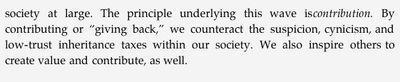
For those readers of my What Were They Thinking series, the problem I'm having isn't related to the font size I have set on the device – rest assured that I'm running it at the default font settings for the device.
Additionally, when the reader uses small caps to render a person's title, I'm having the same problem – the words are all scrunched up as shown below:
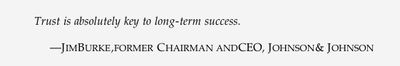
Another thing I noticed is that when the Reader displays an Initial Caps for the first letter in a paragraph that it inserts some extra space between that line and the line that follows. It's not like it needs the extra space, it just adds it unnecessarily.
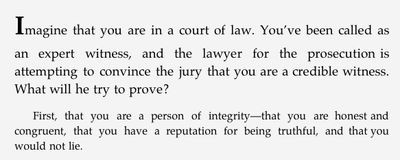
I'm going to keep watching to see if others are experiencing the same problem and whether Apple takes the time to fix it soon.
Next Post: Multitasking iPhone
Previous Post: BlackBerry User Defection
If this content helps you in some way, please consider buying me a coffee.
Header image: Photo by Eirik Solheim on Unsplash.