
Moving Playbook Apps

Posted: June 6, 2011 | | Categories: BlackBerry
I received a BlackBerry PlayBook at the newly renamed BlackBerry World Conference in Orlando this year. It's an amazing device and except for a few little hardware and UI things (which I know will get fixed) I love it. I'm going to write a series of short articles on the PlayBook just to provide you with my feedback and to give you a general idea of what I think of the device.
One of the things I've been trying to do, and have not been able to figure out how to do, is to move PlayBook applications onto different tabs on the PlayBook home screen. I can't find any way to create my own folders nor have I been able to figure out how to move applications onto tabs. I'd like to setup a tab for my personal applications (vs. work apps) and move some apps there, but I cannot figure out how. I noticed something funny this afternoon which provided the subject for this post.
Take a look at the attached photo - I can't move apps where I want them to be on the PlayBook, but someone at RIM has apparently decided that the BlackBerry World Conference Application is a game. Makes no sense to me.
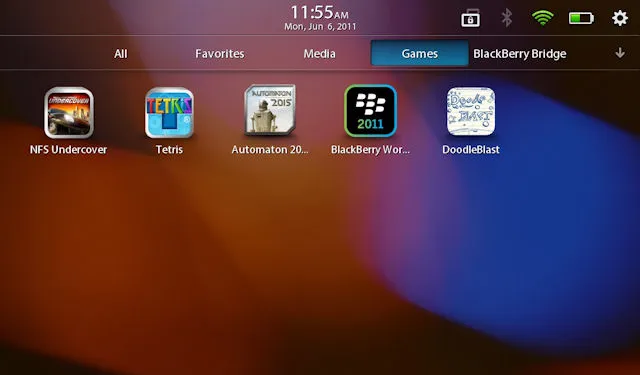
Another question I have, and this applies to many smartphone platforms, why can't you have a longer application title and have it wrap on the screen? There's no reason why those application titles should be truncated when there's so much extra room available on the screen. Makes no sense to me.
Next Post: View Article Update
Previous Post: Going Cross Platform
If this content helps you in some way, please consider buying me a coffee.