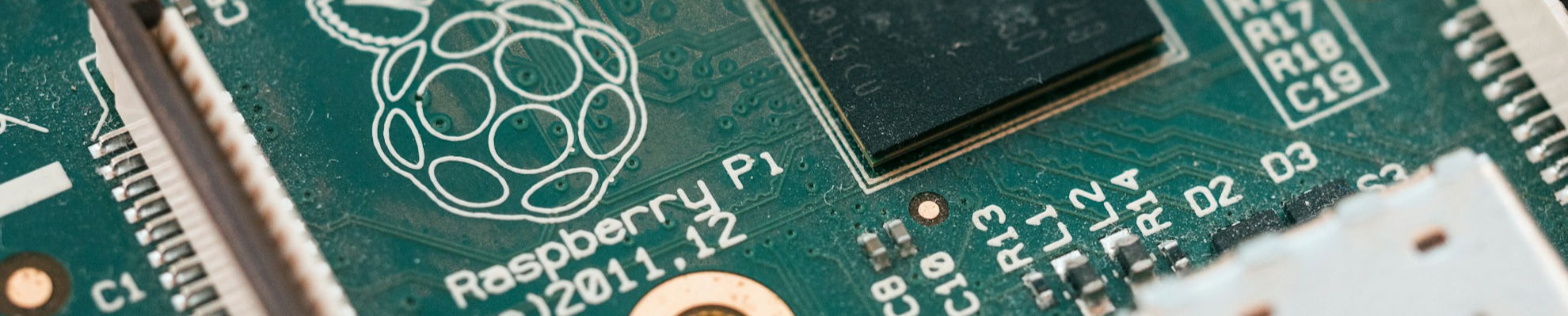
Configuring a Node Express Environment on the Raspberry Pi

Posted: February 16, 2016 | | Categories: Raspberry Pi, Internet of Things (IoT)
Links On This Page
- https://raspberrypi.org/downloads/raspbian/
- https://learn.adafruit.com/node-embedded-development/installing-node-dot-js
- https://npmjs.com/package/rpi-gpio
- https://github.com/JamesBarwell/rpi-gpio.js
- https://github.com/JamesBarwell/rpi-gpio.js/issues/33
- https://github.com/JamesBarwell/rpi-gpio.js/blob/master/README.md#dependency
- https://github.com/fivdi/onoff/wiki/Node.js-v4-and-native-addons
As I posted last week, I'm working on a project on the Raspberry Pi. As I'm not a Python developer, I thought I'd write my server code using Node. My previous post was about how I configured my WebStorm instance so I could code my JavaScript on my PC and publish it on the Raspberry Pi. Once I had that working, I started testing my app on the Pi, and that's when I started running into problems. It took me a little while to figure this one out, so I thought I'd write about it here in case others have the same problem.
As any hardware developer does, before I started, I made sure my Pi had the latest version of Raspian, the default OS for the Pi. In this case, I grabbed the latest version of Raspian from https://raspberrypi.org/downloads/raspbian/. In this case, it's Raspian Jessie (February 2016) as shown in Figure 1.
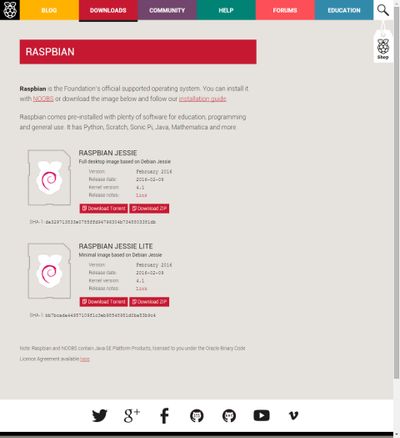
I burned the OS to a memory card, inserted it in the device and booted it up. After it booted, I opened a terminal window and checked the node version. Raspian Jessie ships with Node 0.10, which is pretty old. So, before I went any further, I knew I had to update my Node installation. I checked and npm wasn't installed as well, so I had to do that installation as well.
Fortunately, the folks at Adafruit published some instructions on how to upgrade node on the Pi; you can find the instructions here: https://learn.adafruit.com/node-embedded-development/installing-node-dot-js. Basically, all you have to do is execute the following commands in a terminal window to update node:
curl -sLS https://apt.adafruit.com/add | sudo bash
sudo apt-get install nodeWhen you're done, execute the following command to check the version:
node -vIt should return something like v0.12.0 or greater. OK, at this point, I know I'm running a newer version of Node than came with the latest version of Raspian.
Now, I knew that interacting with the Pi's GPIO ports was a little different, so I knew I'd need a library to make this easier in Node. One of the articles I found mentioned a library called rpi-gpio (https://npmjs.com/package/rpi-gpio), so I thought I'd give it a try.
I opened a terminal window and tried to install rpi-gpio using the following command:
npm install rpi-gpio --saveUnfortunately, the installation failed every time I tried to install it. In the npm log, I found the following:
606 error epoll@0.1.17 install: node-gyp rebuild
606 error Exit status 1
607 error Failed at the epoll@0.1.17 install script.
607 error This is most likely a problem with the epoll package,
607 error not with npm itself.
607 error Tell the author that this fails on your system:
607 error node-gyp rebuild
607 error You can get their info via:
607 error npm owner ls epoll
607 error There is likely additional logging output above.
608 error System Linux 4.1.17-v7+
609 error command "/usr/bin/nodejs" "/usr/bin/npm" "install" "rpi-gpio" "--save"
610 error cwd /home/pi/dev/test
611 error node -v v0.10.29
612 error npm -v 1.4.21
613 error code ELIFECYCLE
614 verbose exit [ 1, true ] Apparently, the build process failed. Not sure what to do, I looked at the author's GitHub account (https://github.com/JamesBarwell/rpi-gpio.js) and found a recent issue that was similar to my problem (https://github.com/JamesBarwell/rpi-gpio.js/issues/33). There wasn't an immediate solution provided, but one helpful (sarcasm) visitor suggested looking at the readme at https://github.com/JamesBarwell/rpi-gpio.js/blob/master/README.md#dependency. Apparently the version of gcc is a problem with Raspian.
I quickly took a look, and the version I was running was much, much different than rpi-gpio expected. A quick pointer to https://github.com/fivdi/onoff/wiki/Node.js-v4-and-native-addons provided me with the instructions to install the latest version of gcc on the Pi.
Unfortunately, after the gcc update, it still didn't work. On a hunch, I restarted the Pi and suddenly it worked, the rpi-gpio module installed successfully and I was all ready to go (at least until the next problem pops up).
I just have one question for you: why does everything have to be so hard?
Next Post: Particle Photon Function Not Found
Previous Post: Xmas Jam 2015 Epic Failure
If this content helps you in some way, please consider buying me a coffee.
Header image: Photo by Harrison Broadbent on Unsplash