
WebWatcher - When Software Companies Get Greedy

Posted: April 12, 2017 | | Categories: Miscellaneous
I have teenage twins in the house. When I first got them smartphones, my wife and I wanted to be able to see everything they did on their phones to protect them and, well, to keep an eye on them. I looked around and WebWatcher was a highly rated solution. My sister had a coupon, so I purchased a license, installed it, and started monitoring my kids' smartphone activities. My wife and I also told the kids that we'd be watching everything they do on their phones, so there'd be no surprises when I started asking them about their online activities.
I pretty quickly learned that I'd made a mistake with my purchase.
The capabilities WebWatcher provides are useful and work fairly well, but the parent portal is very cumbersome to use and looks like it was created with really, really outdated tools. It has a dated look that seems out of place with all of the beautiful web interfaces available today. Apparently WebWatcher isn't using its income to improve the UX or UI of its tools. As you can see in the figure below, the admin UI looks very…web 1.0 app circa 2001.
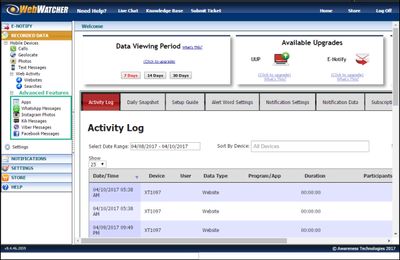
With all of the amazing, data-aware HTML and JavaScript frameworks available today, you'd think they'd be able to deliver a better UI.
Next, I realized that WebWatcher only holds collected data for a short period of time. In order to be able to view the history of your child's activities, you have to pay for additional storage to store your data. They don't mention that when you're buying the license, but begin pestering you immediately after your purchase with emails offering to increase your storage for a fee. I finally had to turn off most email alerts just to get them to stop begging me for additional money.
This was the first indication of WebWatcher's greedy nature. As you can see from Figure 2, it will cost you another $10 per month ($120US per year) for 100 MB of storage. If your kids take a lot of photos, that storage will disappear pretty quickly.
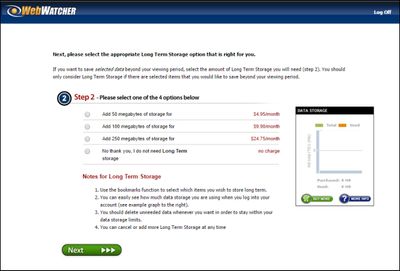
In comparison, Google Drive offers 15 GB of storage for free (15 times more storage than WebWatcher's $10/month offering); yes, free! Amazon Drive offers unlimited storage for $60US (infinitely, literally infinitely, more than what you get for WebWatcher's $120US per year at half the price). Those are big companies, right? These cloud companies have a lot of resources, so they can offer a greater discount on storage right? So let's consider Acronis, a small PC backup company, their $39.99US software product offering includes 1 TB of storage for one year. There's a whole bunch of other companies that offer an amazing amount of storage for much less than WebWatcher offers its customers. iDrive backup solution? 5 GB for free, 1 TB for $70 per year. DropBox offers 25 GB of free storage for anyone.
As you can see, WebWatcher's prices are ridiculous when you consider other data storage options.
Now, their pricing might be high because they're running their own data centers, and can't offer the prices that these other guys do. I get that. What I object to is that WebWatcher didn't mention anywhere in the product information pages that you get limited storage for your account. No mention at all of storage limits and the pricing for additional storage. You can only see these options after you've purchased licenses and have logged into the admin console. That's deceitful.
The only reference to storage appears when you add a license to the shopping cart as shown in the following figure. Here, they tell you that you get unlimited data storage for your viewing period. There's no mention anywhere of what your viewing period is. Right now it's 7 days, to view any of your data after that, you have to buy storage.
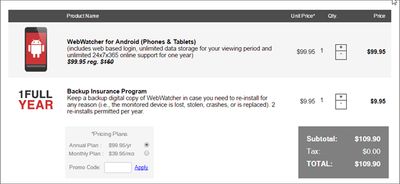
Of course, my son quickly broke his phone and I had to buy a replacement for it. After poking around on the WebWatcher UI, I was unable to figure out how to revoke the license for my son's current phone and move it to his new on. I had to submit a support ticket in order to be able to figure out how to do it as there's no documentation for this. Apparently, to revoke a license from a device, you have to 'Reset' it. That makes no sense, but apparently that's how the WebWatcher folks view revoking a license from a device. This makes no sense, but it is what it is.
Now, if you think about it, this is a product for watching kid's activities on their smartphones, so there's a reasonable expectation that you're going to be periodically switching phones. My son broke a few before he got comfortable with it (he's apparently clumsy) and, of course, he has phone envy and always wants a better phone. So, over the last few years, I've had to go in and revoke (oh, I'm sorry, reset) the license.
With his latest phone upgrade, I went into the WebWatcher portal interface and tried to revoke (I refuse to say reset) his license. The process failed, and I received the following error:
One or more licenses are not reset due to the absence of backup protection product, or not enough available resets from backup protection product(s).
Backup protection? I don't need backup protection, there's nothing about this that requires backup.
I sent off a request to support and quickly learned:
Note: if you can't do the reset due to the absence of 'backup insurance' ($19.95) then you need to purchase it as a 'returning customer' it will ask you to login your account.
Remember Figure 3? It describes this backup service:
Backup Insurance Program
Keep a backup digital copy of WebWatcher in case you need to re-install for any reason (i.e., the monitored device is lost, stolen, crashes, or is replaced). 2 re-installs permitted per year.
So I have to buy 'backup insurance' in order to reinstall the license when I replace devices. That's ridiculous. Recognizing that kids will break, lose or upgrade phones, WebWatcher wants to charge you an additional $10 merely for the privilege of reinstalling the license.
That's ridiculous. Notice it's $9.95, but that's for one license. In my case, it's $19.90.
I'm not paying it – just on principle. With all of the deceptive marketing and costly add-ons, this solution is not cost effective for me. The yearly license renewal (yep, it's a yearly license) is already $200 per year for me. As I add 'backup' and additional storage, the solution will cost me more than $300 per year and that's way, way too much. Especially now that Google offers Google Family for Android.
I'm canceling my WebWatcher renewal and implementing another monitoring solution for my kids' smartphones.
Next Post: Implemented Google Wi-Fi
Previous Post: Android Spam Phone Call Detection
If this content helps you in some way, please consider buying me a coffee.
Header image: Photo by Marcos Paulo Prado on Unsplash