
Spam Chase Auto Pay Disabled

Posted: Thursday, July 11, 2024 at 07:31 AM | Categories: Phishing
Links On This Page
I received another supposed Chase Bank Phishing email the other day and thought I'd spend some time analyzing it.
The Message
Here's the email I received:
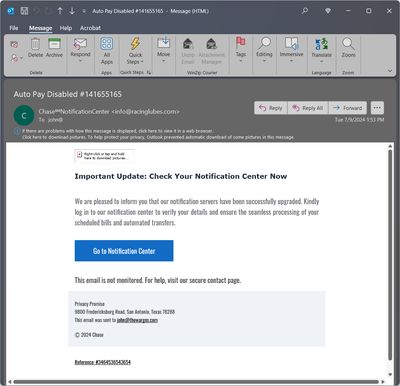
And here's the content from the email (just to help search engines find it):
Auto Pay Disabled #141655165
Important Update: Check Your Notification Center Now
We are pleased to inform you that our notification servers have been successfully upgraded. Kindly log in to our notification center to verify your details and ensure the seamless processing of your scheduled bills and automated transfers.
Go to Notification Center
Initial Take on the Email
I know it is spam or a phishing attempt because:
- I'm not a Chase customer (I was, but I'm not anymore).
- I don't have any auto pay setup with Chase (you know, because I'm not a customer).
- Chase wouldn't send me an email addressed to "Dear john@someaddress.com"; if I was a customer, I know they'd address the message using "Dear John"
The next thing that caught my eye was the Service Mark (sm) in the sender email display name. Nobody does that, especially Chase Bank (I went back and checked some old emails I have from them):
Chase℠NotificationCenter info@racinglubes.com
Domain Issues
The next issue, of course, was the actual sender email address: info@racinglubes.com. I could be wrong, but I doubt that Chase Bank would send me emails from racinglubes.com. Double-checking the domain, I noticed that when I navigate a browser window to that domain, it redirects to a real company (I think anyway) at racinglubes.fr. That Unlimited Source of Oil has nothing to do with Chase Bank as far as I can tell.
Next, I started looking at the links on the page - they all point to the same racinglubes domain.
http://r.mailing.racinglubes.com/mk/cl/f/sh/WCPzyXJTZ6uvfgsK2azUUqgbikbtf74M/wFiEJE1XEtCY
Looking at the domain registration, it looks like a valid registration - created back in 2011. So that one has me a little confused since it doesn't feel like a Phisher would register their phishing domain 13 years ago.
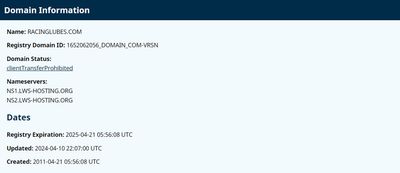
Anyway, testing the link and I get a broken link page with the following content:
<!DOCTYPE HTML PUBLIC "-//W3C//DTD HTML 4.01//EN" "http://w3.org/TR/html4/strict.dtd">
<title>Security Error</title>
<style type="text/css">
body {
background: #3499db;
font: .9em/1.5 sans-serif;
margin: 10.5em auto 0;
max-width: 42em;
}
body, a { color: #f8f9fa; }
img { display: block; margin-bottom: 1.5em; width: 3em; }
h1 { font-size: 1.5em; font-weight: 500; margin: 0; }
p { margin: 1.5em 0; }
</style>
<h1>
<img eleventy:ignore src="data:image/png;base64,iVBORw0KGgoAAAANSUhEUgAAAIAAAABvCAMAAAAT8jiuAAAAq1BMVEUAAAD////////////////////////////////////////////////////////////////////////////////////////////////////////////////////////////////////////////////////////////////////////////////////////////////////////////////////////////////Nr6iZAAAAOHRSTlMAL/27zIjdBfkJAuzknRf2xkQpDQHz8Nm1o4FqY1xVIBDo4NaqlntxTz04MyQbE9LArpCMdkrOyYXKbkMAAAKjSURBVGjexdlXbiJBFIXhS5Oa0GQwOZhsm2TAc/a/spFGqOUxUNX4cKu/FZyXUunXFdL5LLHKvrxkJU5LYCkx2raAVkniMweAucQm4QGA9y5xSeKfvcRkiIuhEJgniItMTuKwQGghMSi1EGpuxL0OvumIc+8evvHexLFGBf+pNMStAX4YiFO5V/xQrItLXVzpikObMq6UR+LODDfMxJm1h1vW4kg+hZu+8uJGH3f0xYn6BHdMxuLCEXcdxYEPH3f5NdHXhkFb1FVhpB5K2R2MptqhtISReihtC7AobEXTHEbqoVTzYeUlRE8SESRFzQqRrMSATCEj9VBaIKKTGPApZNcsiYYAkQViQKSQkXYoNfYwUg+lAWzsocSnUHTFnDxXF0b2UOJTyEg9lGYwUg+lNw+PW2unUCUZquCGVF45hRISSuiGUr1oHaAbSkf8bgDSuilkH+B/qKaQfQAOOikUfQCqCilkGKASSj0wA9AT0rhADeBDaQ5uAD7ZFKIG8KHUBjsASS6F+AFYcSnED8hk5bdOYAbwoVRqUQP4UArADQgFxGGWHkAcd/dgBvChNAQ/IDQkUogYQIVSF8wAPpQ2TWoAH0odWBUzoSKsOlwK8bz1Qyn0BxQ6lPpQ0OdSiDepS1RpkMhQGvkgkaF0AIsLpSpoVCjld6BRodSDoh6RQlemqdAUERXGYvOJC+YzIkKp5usO8GtECvED7KG0gvYAnM0ppDrAHkon6A/A0pRC1AD+ohTAxQAEhhTSHGAPpT2YAfxFaQhXAzBkrkKhIB0K8JjXnPkwq29hSCECdVHqwKkOkUIqodTgUogPpQGcGxAp9PxQSoPBh9KoDAYfSgfEYkak0FNDKf+FmOyyXArxeuYU0lfYmlNI39GSQjx7KLURq+RfvHqqm/n3Nn4AAAAASUVORK5CYII=" alt="some image">
Link Unavailable.
</h1>
<p>
The link you clicked on is not available at the moment.
We apologise for any inconvenience caused.</p>I think this means that I just validated my email address for the Spammer/Phisher. The link had a payload, the WCPzyXJTZ6uvfgsK2azUUqgbikbtf74M/wFiEJE1XEtCY in the URL, so I imagine they're able to associate that ID with my email address and update their internal system to show the email address is valid.
The big block of code in the img tag is the image file displayed on the page.
Postscript
A few days later, I received a very similar email, but this email's links point to r.mail.mycaptain.in with a completely different experience. That domain forwards to brevo.com/.
Surprisingly, this phishing email has an actual email address as the sender: sruthi.r@mycaptain.in - I wonder if that points to the actual person who sent the email? I'm not going to reply to the email, but you can if you want to.
Next Post: Google Functions Deploy Module
Previous Post: Connection Request
If this content helps you in some way, please consider buying me a coffee.
Header image: Image by Mohamed Hassan from Pixabay