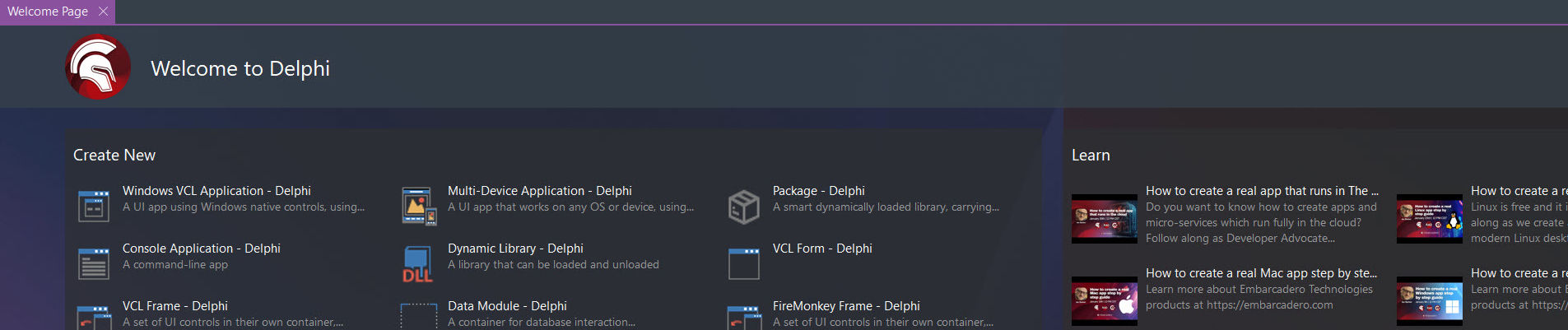
Delphi Single Instance App With Runtime Parameters

Posted: Sunday, June 15, 2025 at 03:58 PM | Categories: Delphi, Microsoft Windows
After I published Subdirectory Copy version 1.1 (v1.1.1.1), I realized that I should probably update the application so users can launch the application by double-clicking on one of the application project in Windows File Explorer (or its alternatives). I quickly added support for a single runtime parameter (the full path pointing to the project file):
procedure TfrmMain.FormCreate(Sender: TObject);
var
tmpPath, tmpStr: String;
begin
// if we have a command-line parameter and the specified file exists
// then launch it
if ParamCount > 0 then begin
// Grab the first parameter
tmpPath := ParamStr(1);
if FileExists(tmpPath) then begin
ProjectPath := tmpPath;
OpenProject;
Exit;
end;
end;
// otherwise launch the last project opened
tmpPath := ReadRegistryString(HKEY_CURRENT_USER, AppRegistryKey,
keyProjectPath, '');
if not tmpPath.IsEmpty then begin
if FileExists(tmpPath) then begin
ProjectPath := tmpPath;
OpenProject;
end;
end;
end;Next, I modified the Inno Setup installer installer to register the file extension handler for the project file (*.scpy):
[Registry]
Root: HKCR; Subkey: ".scpy"; ValueType: string; ValueData: "SubdirectoryCopy"; Flags: uninsdeletevalue
Root: HKCR; Subkey: "SubdirectoryCopy"; ValueType: string; ValueData: "Program Subdirectory Copy"; Flags: uninsdeletekey
Root: HKCR; Subkey: "SubdirectoryCopy\DefaultIcon"; ValueType: string; ValueData: "{app}\subcopy.exe,0"
Root: HKCR; Subkey: "SubdirectoryCopy\shell\open\command"; ValueType: string; ValueData: """{app}\subcopy.exe"" ""%1"""That all works (although I haven't published that version of the app yet), but then I realized I had a potential issue. What if the user ran two instances of the application at the same time? Thinking through it, it would actually work. I started thinking through it and realized that wouldn't be too much of a problem since even though multiple versions of the app could be copying the same files to different drives or copying multiple filesets to the same drive, since TeraCOpy was doing all of the work, I didn't have to worry about it. TeraCopy would succeed or crash and it wasn't my responsibility (I don't expect TeraCopy to crash, I expect it would handle it just fine).
To avoid any confusion, I decided to modify the application so only a single instance can run at any time. Doing that required being able to handle both launching a second instance by itself or launching a second instance with a runtime parameter (the path the project file to open).
Excellent Source Article
As I tried to figure this out on my own, I discovered How to run a single instance of an application on the Delphi Dabbler site. The article does a great job of explaining the process and is chock full of source code and I learned how to make it work using that article. Kudos to @delphidabbler for all his work on the article.
I published a complete sample project from that article's code, you can find it at Delphi Single Instance Demo.
Blocking a Second Application Instance
Blocking a second Delphi application instance from running is easy to implement in Delphi.
First of all, you define a unique name for your application:
const
AppWindowName = 'SingleInstance.johnwargo.com';Next, on application launch, assign that name to your application in the application's main form code, overriding the form's CreateParams procedure:
procedure TfrmMain.CreateParams(var Params: TCreateParams);
begin
inherited;
StrCopy(Params.WinClassName, AppWindowName);
end;Note: Refer to the full implementation of this in Delphi Single Instance Demo; there's a little more to this than what I show here. The sample app has complete context and code.
Next, in the application project code (the project's .dpr file), check to see if that window (with the assigned name) already exists before initializing and launching a new instance of the application:
program SingleInstance;
uses
Vcl.Forms,
System.SysUtils,
Windows,
Messages,
main in 'main.pas' {frmMain} ,
{$R *.res}
var
AppWindow: HWND;
begin
AppWindow := FindWindow(AppWindowName, nil);
// if this is the only instance, AppWindow will be 0
if AppWindow <> 0 then begin
// this kills the second instance
halt;
end;
// We didn't have another instance to switch to, so start one up.
Application.Initialize;
Application.CreateForm(TfrmMain, frmMain);
Application.Run;
end.Its really as simple as that.
Passing Runtime Parameters to the Initial Instance
There are two things missing from the previous example:
- Activating the existing instance (making it visible and bringing it to the forefront) before closing the second instance.
- Passing any command-line parameters (runtime parameters) from the second instance to the existing instance.
The demo application I published (link above) shows the complete code for this and you'll find a complete description of what's happening in the code in the Delphi Dabbler article.
Activating the Existing Instance
Its all fine and dandy to kill a second instance when launched, but for the best experience, you should automatically switch to (Activate) the original instance when you do so. The sample project does this by sending a message to the initial instance instructing it to display its application window:
SendMessage(Wdw, UM_ENSURERESTORED, 0, 0);This is the code that responds to the message, located in the application's main form code:
procedure TfrmMain.UMEnsureRestored(var Msg: TMessage);
begin
if IsIconic(Application.Handle) then
Application.Restore;
if not Visible then
Visible := True;
Application.BringToFront;
SetForegroundWindow(Self.Handle);
end;Here's what the code does:
- The
IsIconicasks whether the application is minimized; if it is, it restores (opens) the application window. - If the application is not visible, it makes it visible
- Brings the application to the forefront
The result of this is the application window appears on the screen (no matter what its original state was) and, to the user, it feels like it launched just like the user expected.
Passing Command-line Parameters
To pass command-line parameters between a second application instance to the initial instance, the application sends a message between the application instances passing the command-line parameters from the second instance in the body of the message. Here's the code that sends the message between application instances"
function SendParamsToPrevInst(Wdw: HWND): Boolean;
var
CopyData: TCopyDataStruct;
idx: Integer;
CharCount: Integer;
Data: PChar;
PData: PChar;
begin
// Initialize this here so we have a determined result
Result := False;
CharCount := 0;
for idx := 1 to ParamCount do
Inc(CharCount, Length(ParamStr(idx)) + 1);
Inc(CharCount);
Data := StrAlloc(CharCount);
try
PData := Data;
for idx := 1 to ParamCount do begin
StrPCopy(PData, ParamStr(idx));
Inc(PData, Length(ParamStr(idx)) + 1);
end;
PData^ := #0;
CopyData.lpData := Data;
CopyData.cbData := CharCount * SizeOf(Char);
CopyData.dwData := cCopyDataWaterMark;
Result := SendMessage(Wdw, WM_COPYDATA, 0, LPARAM(@CopyData)) = 1;
finally
StrDispose(Data);
end;
end;The code builds a data object containing the list of strings (command-line parameters) and sends it to the original instance using SendMessage. Here's a Embarcadero/Delphi blog post that describes this process.
In the application's main form, you must implement code to respond to the message:
procedure TfrmMain.WMCopyData(var Msg: TWMCopyData);
var
PData: PChar;
Param: string;
begin
if Msg.CopyDataStruct.dwData <> cCopyDataWaterMark then
raise Exception.Create('Invalid data structure passed in WM_COPYDATA');
PData := Msg.CopyDataStruct.lpData;
while PData^ <> #0 do begin
Param := PData;
ProcessParam(Param);
Inc(PData, Length(Param) + 1);
end;
Msg.Result := 1;
end;In this example, the ProcessParam function represents code in your app that does something with those parameters.
Putting it All Together
All there's left to do is update the code that launches the application do:
- Check to see if an instance is already running
- Pass any command-line parameters from the second instance to the initial instance
- Activate the initial instance
- Shutdown the second instance.
Here's the full Delphi Project file (.dpr) code from the sample application I published:
program SingleInstance;
uses
Vcl.Forms,
Vcl.Dialogs,
System.SysUtils,
Windows,
Messages,
main in 'main.pas' {frmMain},
AppSingleInstance in 'AppSingleInstance.pas';
{$R *.res}
var
AppWindow: HWND;
begin
AppWindow := FindWindow(AppWindowName, nil);
// if this is the only instance, AppWindow will be 0
if AppWindow <> 0 then begin
if not SwitchToPrevInst(AppWindow) then begin
MessageDlg('Unable to activate existing application instance',
mtInformation, [mbOk], 0, mbOk);
end;
// this kills the second instance
halt;
end;
// We didn't have another instance to switch to, so start one up.
Application.Initialize;
Application.CreateForm(TfrmMain, frmMain);
Application.Run;
end.The AppSingleInstance is a unit in the project where I put the utility functions described here. In the original article the author called it UStartup. I think my name is more descriptive, so I changed it.
In that unit is the SwitchToPrevInst function that does all of the work in the numbered list above:
function SwitchToPrevInst(Wdw: HWND): Boolean;
begin
Assert(Wdw <> 0);
// Initialize this here so we have a determined result
Result := True;
// Do we have any runtime parameters?
if ParamCount > 0 then begin
// then send them to the existing application instance
Result := SendParamsToPrevInst(Wdw);
end;
if Result then begin
// Switch to the existing app window
// this skips only if sending parameters fails
SendMessage(Wdw, UM_ENSURERESTORED, 0, 0);
end;
end;Wrap-up
That's it, that's the complete solution. My apologies for skipping some of the details behind all of this. In my defense, the original Delphi Dabbler article explains everything in detail. Don't forget to check out the a complete sample project I built from from that article's code, you can find it at Delphi Single Instance Demo. It gives you a complete, working example you can run and then study how this all works.
Next Post: Install Windows DLL Using Inno Setup
Previous Post: Published Subdirectory Copy v1.1
If this content helps you in some way, please consider buying me a coffee.