
Outlook Pastel Categories macOS

Posted: Thursday, June 5, 2025 at 06:41 PM | Categories: Microsoft Outlook
A few weeks ago, I launched Microsoft Outlook on my work MacBook and noticed that the Calendar view displayed categories in pastel colors. I don't know what happened and I know I didn't do anything, but those had always been solid colors. The pastel colors were really annoying and made it hard to see my appointments the way I wanted to see them.
I did a quick search online and couldn't find any current documents that provided a solution to this problem. Poking around in Settings (both in Outlook and in macOS), I couldn't find anything I could do to revert the colors to solid.
I submitted an IT ticket with my employer's help desk and didn't get anywhere. Even with the support technician controlling my system and poking around in the same places I did.
At this point, I gave up and realized I was stuck with these ridiculous pastel colored categories in Outlook.
Around the same time, I noticed that my Zoom plugin for Outlook no longer worked. As I poked around looking for a solution to that problem, I found a way to fix the pastel categories issue.
In the Outlook for macOS Help menu, there's an option called Clear Application Data :
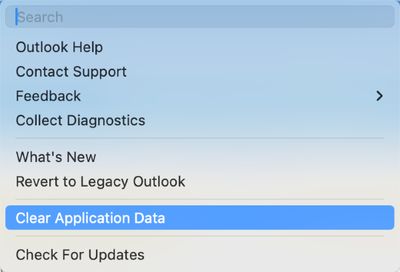
Select that menu item and Outlook will open the following dialog:
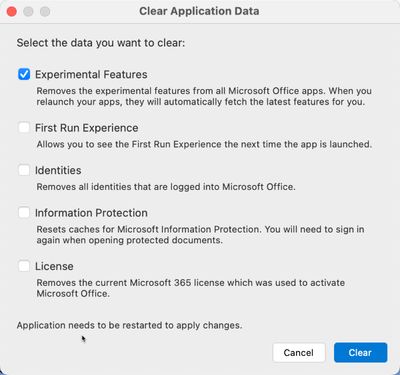
Next, select the option to clear data for Experimental Features and click the Clear button.
When I did this and restarted Outlook, all my solid category colors came back; the pastels are gone.
Postscript
I made the change described above and it worked for me, but only temporarily. Sigh. Clearing experimental features clears them from the local config, but then Outlook pulls them down from the server some time later. So, the next morning when I started outlook the pastels were back.
I performed the reset steps again, restarted Outlook, and the pastels came back a few minutes later.
What a horrible, horrible experience. Why would Microsoft even consider forcing pale/muted colors for categories when I've used solid colors in Outlook for DECADES. It's a ridiculous change and as far as I can tell there's no getting around it. WTF?
Searching around I found a Microsoft Feedback site with feedback called Calendar Category Colors Only Pastel Now!. Follow that link and make your voice heard if you hate this 'feature' as much as I do.
Next Post: Simplifying Copying Music Files to a Flash Drive
Previous Post: Acura MDX Play Music on USB Flash Drives
If this content helps you in some way, please consider buying me a coffee.