
iOS Forcing Me to Delete Mail Messages Twice

Posted: April 17, 2016 | | Categories: Mobile
Once again iOS is making my life harder for me. I'm one of those people who has a desktop PC and use it for writing, coding, gaming and more. I have several mobile devices (a couple of tablets and a smartphone) and I have my email accounts configured on each. What I want is that if I've read and deleted an email from any of my devices, the email message is no longer available on any of those devices, including the desktop.
Unfortunately, that won't work. Apple, in its infinite wisdom, has decided that when I delete a message from my inbox on iOS that I really don't want it deleted from my device right now. As you can see in Figure 1, when I delete a message from my inbox, the soonest it will be deleted from the server is after one day.
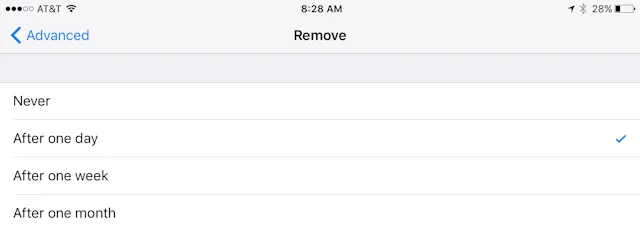
Figure 1
Also, with Apple's email services, what seems to be happening is that Apple is downloading new messages for me in the background (at the server level) and delivering them to the device when I open the email client. So, what this means is that if I've opened my mail on my desktop and filed and/or deleted all messages, when I open my iOS mailbox, I'm going to have to go through all of the messages and delete them again.
I can't win; either I have to delete the messages on my iOS device after already processing them on my desktop or I have to deal with them all over again on my desktop after reading and deleting them on my iOS device.
Why does Apple work so hard to make things difficult for me?
I can understand why some people will want to be able to keep deleted messages for a while, but why completely remove my ability to delete it everywhere when I delete it from my iOS device? Why not set a reasonable default option but still give people like me the options that matter the most to me? Ugh.
Next Post: Poorly Designed Notification
Previous Post: Android HTTP POST Request Using OKHTTP
If this content helps you in some way, please consider buying me a coffee.
Header image: Photo by Eirik Solheim on Unsplash.