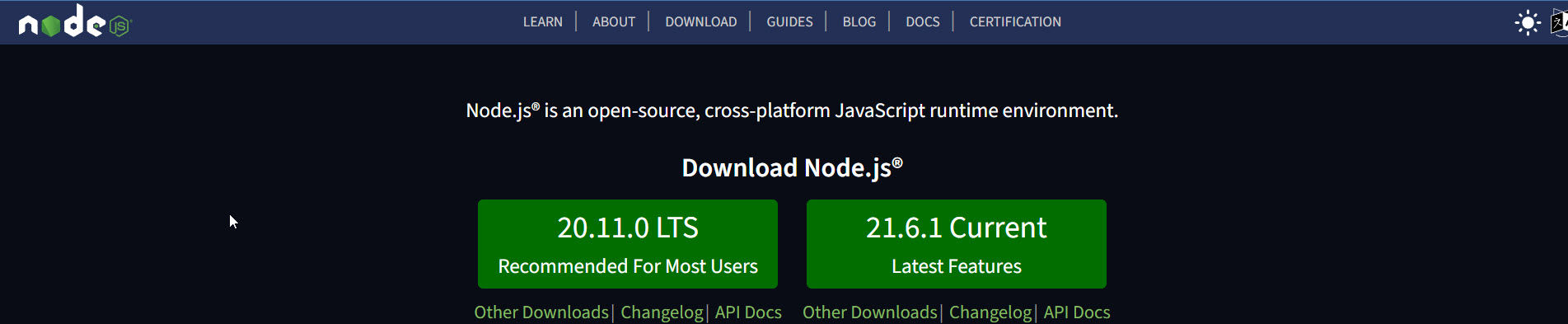
Conditional Prompting Using Prompts

Posted: Sunday, November 10, 2024 at 12:18 PM | Categories: Node.js, JavaScript
Over the years, I published a variety of Node.js modules and CLIs; the CLIs because I wanted to automate some operation I needed to make easily repeatable. For my CLIs, I started building them using command-line arguments, but I quickly forgot the arguments and order. Next I used configuration files, but then that tied me into a specific file or set of files for different operations. Eventually I started using an npm module called prompts that allows me to prompt for all of the configuration options either as the only input into the program or for writing the settings to a default configuration file. Yesterday I spent some time figuring out how to do conditional prompts, so that's the topic of this post.
My Node Code
You can find all (most?) of my node.js modules on https://johnwargo.io/node.
Prompts is pretty cool and very easy to use. The documentation is very helpful, but it could be a little more comprehensive.
To use it, you create an array of prompts like this:
const prompt1: PromptObject[] = [
{
type: 'text',
name: 'siteUrl',
message: 'Target site URL',
initial: DEFAULT_URL
}, {
type: 'number',
name: 'concurrentRequests',
message: 'Number of concurrent requests',
initial: DEFAULT_CONCURRENT_REQUESTS
}, {
type: 'number',
name: 'timeoutValue',
message: 'Timeout value (in milliseconds)',
initial: DEFAULT_TIMEOUT
}, {
type: 'confirm',
name: 'saveToFile',
message: 'Save output to file?',
initial: true
}
];Next, you call the prompts() function like this:
var config = await prompts(prompt1);When that code finishes, the config object returned contains properties for all of the prompts using the value in the prompt object's name for the property name. Here's an example from the previous code:
{
"siteUrl": "http://localhost:8080",
"concurrentRequests": 100,
"timeoutValue": 10000,
"saveToFile": true,
}For my particular use case, I wanted to prompt the user to specify a file format and output file name but only if the user selects yes for the saveToFile prompt. Prompts doesn't support conditional prompts (that I could discern anyway) so I had to come up with my own mechanism.
There's nothing keeping me from doing as many prompts as I wanted, loading in different prompt object arrays as necessary. What I didn't want was a clunky way of maintaining all of the configuration values. I came up with a simple and elegant approach (I think anyway) that worked first time.
To do this, I created two prompt arrays. The main one (prompt1) that executes every time the CLI runs and a second one (prompt2) that I execute only if the user selects Y for the saveToFile prompt.
// *****************************************
// Prompt arrays
// *****************************************
const prompt1: PromptObject[] = [
{
type: 'text',
name: 'siteUrl',
message: 'Target site URL',
initial: DEFAULT_URL
}, {
type: 'number',
name: 'concurrentRequests',
message: 'Number of concurrent requests',
initial: DEFAULT_CONCURRENT_REQUESTS
}, {
type: 'number',
name: 'timeoutValue',
message: 'Timeout value (in milliseconds)',
initial: DEFAULT_TIMEOUT
}, {
type: 'confirm',
name: 'saveToFile',
message: 'Save output to file?',
initial: true
}
];
const prompt2: PromptObject[] = [
{
type: 'select',
name: 'outputExtension',
message: 'Output format',
initial: 1,
choices: [
{ title: 'JSON (.json)', value: '.json' },
{ title: 'Markdown (.md)', value: '.md' },
{ title: 'Text (.txt)', value: '.txt' },
]
}, {
type: 'text',
name: 'outputFile',
message: 'Output file root filename (no extension)',
initial: DEFAULT_OUTPUT_FILE_ROOT,
}
];The following code highlights how I executed the two prompts in series:
// prompt for the configuration options
var config = await prompts(prompt1);
// did the user want to save the output to a file?
if (config.saveToFile) {
// then do another prompt
const configAlt = await prompts(prompt2);
config = { ...config, ...configAlt };
}When the first call to prompts() completes, the config object contains all of the user's responses/selections from the prompt. All I have to do is check config.saveToFile for true (y) or false (n) and act accordingly.
Rather than tracking two different configuration variables (config and configAlt), I simply used the following code to merge the properties of both into the existing config object:
config = { ...config, ...configAlt };And here's the merged config object with the results of both prompts:
{
"siteUrl": "http://localhost:8080",
"concurrentRequests": 100,
"timeoutValue": 10000,
"saveToFile": true,
"outputExtension": ".md",
"outputFile": "link-checker-results"
}Next Post: Yet Another Link Checker Utility
Previous Post: Amazon Delivery in 2036
If this content helps you in some way, please consider buying me a coffee.
Header image: https://nodejs.org/