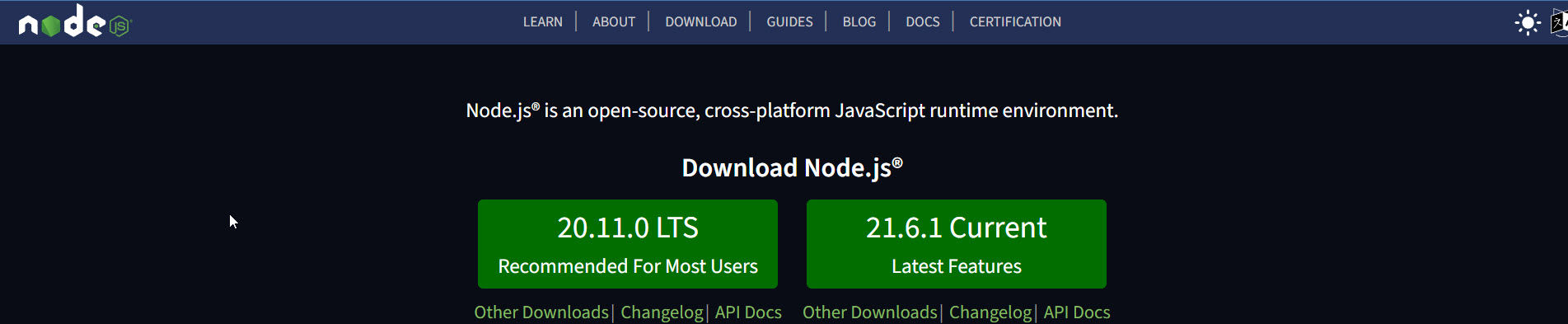
Added Automated Mode to Link Checker

Posted: Saturday, November 16, 2024 at 02:32 PM | Categories: Node.js
After publishing my link checker utility, I realized I wanted the ability to write the utility's settings in a project folder so I could quickly scan links for that project.
I just published an update that enables Auto mode in the utility. With Auto mode, you:
Run the checklinks command the -s flag: checklinks -s. This causes the utility to prompt you for configuration settings as usual, but then writes all of your choices to a file called link-checker-config.json in the current folder. Once it completes writing the settings to the file, the utility exits.
The output looks like this:
┌──────────────────┐
│ │
│ Link Checker │
│ │
└──────────────────┘
by John M. Wargo (https://johnwargo.com)
√ Target site URL ... http://localhost:8080
√ Number of concurrent requests; must be greater than zero ... 10
√ Timeout value (in milliseconds); must be greater than zero ... 5000
√ Select output options » Broken
√ Save output to file? ... yes
√ Output file root filename (no extension) ... link-checker-results
√ Output format » Markdown (.md)
Saving configuration to D:\dev\node\link-checker\link-checker-config.jsonNext, run the checklinks command with the -a flag: checklinks -a
┌──────────────────┐
│ │
│ Link Checker │
│ │
└──────────────────┘
by John M. Wargo (https://johnwargo.com)
Auto mode enabled
Starting scan...
--- scan activity here ---
Results successfully written to file: D:\dev\node\link-checker\link-checker-results.md
Opening report in Visual Studio Code
Scan Results
==============================
Scanned: 250 links
Broken: 5 links
==============================I hope you like it.
Next Post: Suspended Presidential Campaign
Previous Post: Yet Another Link Checker Utility
If this content helps you in some way, please consider buying me a coffee.
Header image: https://nodejs.org/